Notice
Recent Posts
Recent Comments
Link
| 일 | 월 | 화 | 수 | 목 | 금 | 토 |
|---|---|---|---|---|---|---|
| 1 | 2 | 3 | 4 | |||
| 5 | 6 | 7 | 8 | 9 | 10 | 11 |
| 12 | 13 | 14 | 15 | 16 | 17 | 18 |
| 19 | 20 | 21 | 22 | 23 | 24 | 25 |
| 26 | 27 | 28 | 29 | 30 | 31 |
Tags
- 삼항연산자
- 오라클 로그
- oracle database
- CentOS
- Method
- Android
- 스타일테그
- 오라클데이터베이스
- Linux
- JavaScript
- 설치
- js
- 자바스크립트
- Signature
- frontend
- mpcview
- github
- vscode
- java
- 엘리멘트
- 프론트엔드
- CSS
- 인텔리제이 #intelliJ #JetBrains
- HTML
- https://www.w3schools.com/
- 오라클 데이터베이스
- oracle
- 오라클
- 시스템에러
- MalwareZero
Archives
- Today
- Total
개발
버튼 클릭시 기능 주기 (간단한 카운팅 예제) 본문

간단한 카운터기능과
자동으로 그 기능을 반복해주는 기능을 만들어 봅시다!
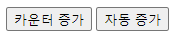
|
1
2
3
4
5
6
7
8
9
10
11
12
13
|
<!DOCTYPE html>
<html lang="en">
<head>
<meta charset="UTF-8">
<meta http-equiv="X-UA-Compatible" content="IE=edge">
<meta name="viewport" content="width=device-width, initial-scale=1.0">
<title>카운터</title>
</head>
<body>
<button onClick="setCount()">카운터 증가</button>
<button onClick="auto();this.disabled=true">자동 증가</button>
</body>
</html>
|
cs |
버튼을 먼저 만들어 주고
onClick 기능에 함수명을 각각 setCount()와 auto()로 줍니다!
자동버튼은 한번만 클릭되고 비활성화 시키기 위해 뒤에 this.disable=true 옵션도 넣어줍니다.

눌렀을 때 비황성화 되는지도 잘 확인 해 주세요.

|
1
2
3
4
5
6
7
8
9
10
11
12
13
14
15
16
17
18
19
20
21
22
23
24
25
|
<!DOCTYPE html>
<html lang="en">
<head>
<meta charset="UTF-8">
<meta http-equiv="X-UA-Compatible" content="IE=edge">
<meta name="viewport" content="width=device-width, initial-scale=1.0">
<title>카운터</title>
<style>
input{
height: 500px;
width: 600px;
background-color: dodgerblue;
color: white;
font-size: 200px;
text-align: center;
}
</style>
</head>
<body>
<button onClick="setCount()">카운터 증가</button>
<button onClick="auto();this.disabled=true">자동 증가</button>
<br>
<input id="txt" type="text" value="0">
</body>
</html>
|
cs |
input 기능으로 숫자를 넣어주시고! 상단부에 style 시트로 원하는데로 꾸며줍시다!
|
1
2
3
4
5
6
7
8
9
10
11
12
13
14
15
16
17
18
19
20
21
22
23
24
25
26
27
28
29
30
31
32
33
34
35
|
<!DOCTYPE html>
<html lang="en">
<head>
<meta charset="UTF-8">
<meta http-equiv="X-UA-Compatible" content="IE=edge">
<meta name="viewport" content="width=device-width, initial-scale=1.0">
<title>카운터</title>
<style>
input{
height: 500px;
width: 600px;
background-color: dodgerblue;
color: white;
font-size: 200px;
text-align: center;
}
</style>
<script>
var x=0;
function setCount(){
x=x+1
document.querySelector("#txt").value=x
}
function auto(){
setInterval("setCount()", 50);
}
</script>
</head>
<body>
<button onClick="setCount()">카운터 증가</button>
<button onClick="auto();this.disabled=true">자동 증가</button>
<br>
<input id="txt" type="text" value="0">
</body>
</html>
|
cs |
x 라는 변수를 하나 만들어 주고 ~
setCount() 변수에는 x=x+1 (x++ 로 대체가능)
document.querySelector("#txt").value=x
문서안 txt라는 아이디의 쿼리를 잡아서 벨류값을 변수 x로 바꾸어라!
완성입니다.!
'Frontend > JavaScript' 카테고리의 다른 글
| 자주 사용하는 addEventListener 목록 및 사용 예제 (0) | 2021.03.10 |
|---|---|
| 삼항연산자, input 응용 예제! (0) | 2021.03.05 |
| Element 동적 생성, input박스 입출력 (0) | 2021.03.05 |
| 삼항연산자 응용 (스위치 on, off) (0) | 2021.03.05 |
| 연산자 정리 (0) | 2021.03.05 |



